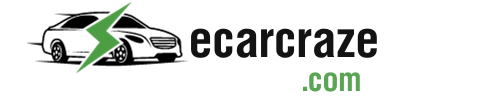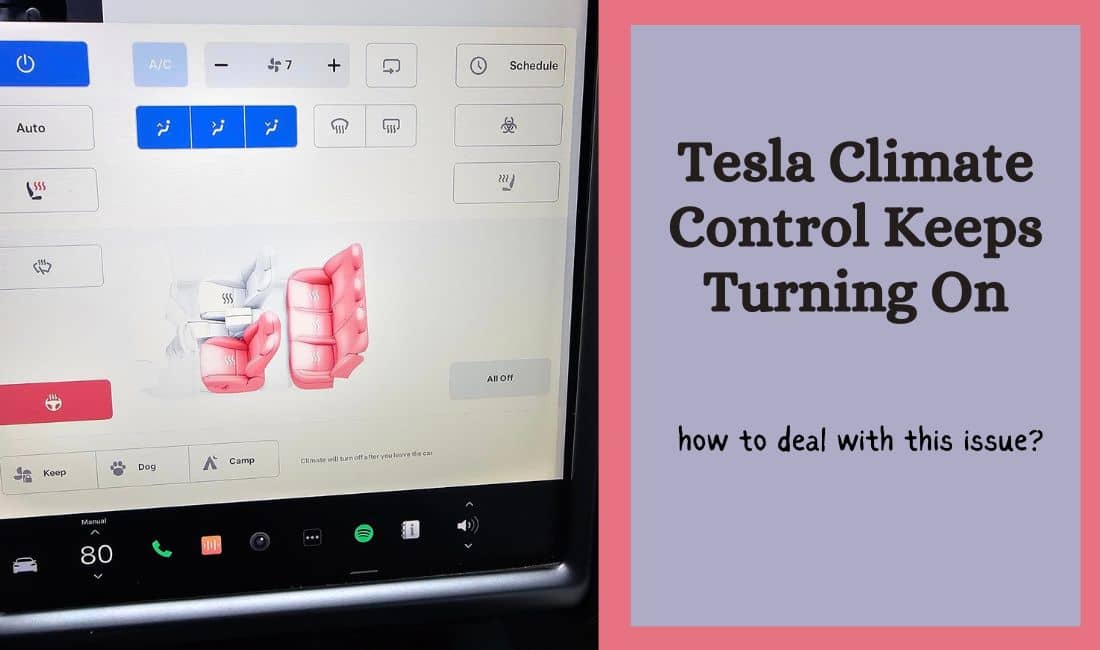The climate control is in Auto by default on your Tesla. While it is a convenient feature to have, some settings can cause the climate control to turn on even when you don’t want it.
So, what should you do when the Tesla climate control keeps turning on? You should check the climate control settings and turn off the unnecessary settings. The software or Tesla app can have glitches that cause this problem. Your Tesla might also have malfunctioning sensors.
Let’s learn the reasons behind this problem and how to deal with them effectively.
Tesla Climate Control Keeps Turning On: What Are the Reasons?

The Climate Control feature is set to Auto by default. If you tap the temperature icon at the bottom of the screen, it will open the climate control settings. From there, you can adjust the temperature and airflow for front and rear passengers. You can also use steering heater or wiper defroster features.
But sometimes, the climate control can get annoying. Here are the detailed reasons why Tesla’s climate control keeps turning on.
1. The Climate Control Is In Auto Mode
Unless you have interacted with the climate control settings, the feature will be in Auto mode. In this mode, the climate control will automatically turn on when you turn the vehicle on. Then, it will adjust the temperature automatically inside the cabin with the help of multiple sensors.
What You Should Do
- Touch the temperature icon at the bottom center of the main touchscreen. It will open the climate control screen.
- Find the Auto option at the top left corner of the screen beside the Power On/Off icon. It should have a blue background if it is on. Tap the “Auto” button once to deactivate the Auto mode. Now, the climate control won’t turn on unless you turn it on manually.
This video can help you more:
2. Keep, Dog, or Camp Mode Is On
These modes allow the climate control system in your Tesla to turn on automatically and adjust the cabin temperature even when you aren’t inside the vehicle. The Keep mode is used to maintain a constant temperature when the vehicle is parked, or you have left the vehicle.
If you have pets in the car, the Dog mode can be turned on to keep the cabin temperature comfortable for the pet. In the camp mode, the climate control remains on to keep you comfortable. When you turn any of these modes on, the climate control will keep turning on.
What You Should Do
- Tap the temperature icon on the main touchscreen to open the climate control settings.
- Keep, Dog, and Camp mode buttons are on the right side of the screen. Make sure these modes are turned off. Once off, the climate control won’t turn on automatically.
3. Climate Control Sensors Aren’t Working
The climate control system in your Tesla uses multiple sensors that measure the outside temperature, sunlight, cabin temperature, etc. For example, the climate control may turn on when the cabin temperature is much higher or lower than the cabin temperature.
If any of these sensors are faulty, they won’t be able to measure the temperatures correctly. As a result, climate control will automatically turn on even when it isn’t necessary.
What You Should Do
- Try rebooting the system. Sometimes, rebooting the system can refresh the sensors.
- Tap “Controls” on the main screen and go to “Safety.” Then, choose the “Power Off” option. The screen will go dark. Don’t interact with the vehicle at this point.
- After two minutes, press the brake pedal or touch the screen. The screen will turn on, and the climate control problem may go away. If it doesn’t go, contact the Tesla service center.
4. Tesla Software Is Outdated
If you have outdated software, it can cause a whole lot of problems, especially with climate control. The climate control screen may not work properly, or some features may be unavailable if the software is outdated.
What You Should Do
- Update the software. Go to “Controls” and select the “Software” tab. You will find the “Software Update” option on the right side of the screen.
- At the bottom, tap on “Check for updates.” If an update is available, download the update over Wi-Fi and install it.
- Reboot the system after the update is installed. It will refresh the system and may solve the climate control issue.
5. Glitch In the Software or Tesla App
Sometimes, bugs or glitches can affect the performance of the climate control. As you can adjust the climate control from your mobile app, the problem is a bit tricky to identify.
What You Should Do
- Hard reset your Tesla. To do this, keep the vehicle in park. Then, press the scroll wheel buttons on the steering wheel and hold them for about ten seconds.
- Once the screen is dark, release the scroll buttons. Wait until the system reboots and the Tesla is ready to use. Check if the climate control is working properly.
- The next step is to update the Tesla app. Check if the app has the latest version in the Play Store or App Store. If not, update the app.
- Then, go to the app settings. Clear app data and cache data from there. Finally, reboot the phone to give the app a fresh start. Hopefully, these steps will solve the climate control issue.
6. Climate Control Is Out of Calibration
Sometimes, the climate control system may need to recalibrate itself to work properly. If the sensors are miscalibrated, they might turn the climate control on unnecessarily. It will consume a lot of power and reduce your driving range.
What You Should Do
- Reset the HVAC system to calibrate the sensors. To do this, put your vehicle in park and roll all the windows down. Turn the vehicle off by pressing Controls > Safety > Power Off.
- Wait for about five to ten minutes before touching anything. Then, turn the vehicle on by pressing the brake pedal and roll up the windows.
- Start driving the vehicle normally. It might take some time to recalibrate the sensors.
7. You Have Turned Precondition On
The precondition feature allows you to adjust the cabin temperature before entering the car. But it can cause the climate control to keep turning on.
What You Should Do
- Check if the precondition feature is turned on or scheduled on the mobile app. If so, you can turn the precondition off from the app. It should prevent climate control from turning on.
FAQs
You might still have some questions regarding the climate control turning on automatically. I answered a few common questions below. Check them out.
It indicates the climate control in your vehicle is set to Auto. In this mode, the system will automatically detect the cabin condition and adjust the climate control. As the car can get hotter while driving, the climate control keeps turning on.
Even if the reasons discussed above are turning the climate control on, it will go off when the battery is below 20%. But if the climate control sensor is faulty, you have to consult the Tesla service center.
Conclusion
The climate control screen on your Tesla has so many nuances that it is easy for you to turn a setting on mistakenly. Due to a wrong setting, the Tesla climate control keeps turning on and consumes the battery.
Faulty or miscalibrated sensors, outdated software, bugs in the software or app, etc., are also responsible for turning the climate control on automatically. I discussed what you should do in such a situation. Follow these solutions to adjust the climate control according to your preference and prevent it from turning on automatically.

I am an experienced guide in electric mobility, offering clear and expert guidance for those venturing into the world of electric vehicles.
Through collaborations, research, and hands-on experience, I navigate readers through the evolving landscape of smart automobile technologies and the significance of renewables.