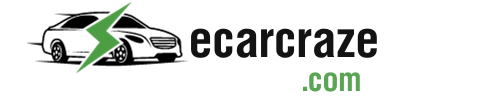Nope, the Tesla 503 server maintenance notification will not lock you out of your car. And you can not do much about it.
So what does the Tesla 503 server maintenance code indicate? It essentially signifies that the server responsible for transmitting requests from the Tesla car to the Tesla mobile app is currently experiencing downtime.
This can be pretty alarming for Tesla vehicle owners, especially when the code shows while driving. But with a bit of knowledge and some precautions, Tesla vehicle owners can promptly tackle this issue.

Figure: 503 server maintenance code flashing
Tesla 503 Server Maintenance: Brief Overlay
This code indicates that, although the server is online, the app is unresponsive because of maintenance or other issues. Users cannot address this problem themselves, as it is up to the company to resolve.
During maintenance, you may not have access to real-time statistics, but you can still operate your Tesla as usual. Consequently, users may encounter limitations in making updates and monitoring or controlling certain features provided by the app.
This table will help you understand the app and the 503 issue better:
| Description | |
| Tesla app | Controlling and monitoring charging, vehicle status, energy, summoning car, valet mode, remote locking-unlocking, climate control, location tracking software update, etc. (all Tesla products). |
| Types of connectivity | Internet (updating, valet mode, charging controls, etc.), Bluetooth Low Energy (locking unlocking door, climate control, etc.). |
| 503 error means | Charging control through the app, updating information, etc. won’t be possible. |
| Cause of 503 error | Maintenance, heavy traffic, or software hardware bugs. |
| Solution | This will be dealt with by the company. |
| What users can do | Reboot the Tesla, restart the app, restart the Device, and use the Tesla mobile connector or RFID card. |
Causes of 503 Server Maintenance
The Tesla 503 server maintenance code is an HTTP status code that typically indicates the web server is temporarily unavailable because of maintenance because of the unexpected. The reasons below cause this error code.
- Maintenance: Just like any complex system, Tesla’s servers require regular maintenance to work their best and stay secure.
Maintenance tasks, like updating software and hardware, are scheduled for times when fewer people are using them to avoid causing problems for users.
- Overload: When there’s a sudden surge in requests, the server may become unresponsive. This can occur during events like product relaunches or regional incidents, leading to temporary disruptions in service.
So when the traffic surges, the server goes down for a while and shows 503 server maintenance.
- Sudden Failures: Besides scheduled maintenance, the server might experience sudden downtime because of unexpected hardware or software malfunctions. Therefore, while the server is being fixed, you may encounter the 503 code in your Tesla app.
Tackling the Tesla 503 Server Maintenance Code
When the error code appears, there’s little users can do to resolve it, as it’s a server infrastructure issue that the company must address. However, there are steps users can take to mitigate any issues caused by this error:
- Reboot the car: Rebooting the car may also clear the error code once the server is operational. You can do this quickly, typically within 10 to 15 seconds. Simply put your car in park mode and press and hold down both scroll wheels until the touchscreen restarts.
If you are still confused, this video may help you out.
- Restart the app: You can reduce the wait time by restarting the app after a few minutes. This way, the server will inform you when it is operational again. Additionally, you can attempt to resolve the issue by clearing the cache data of the app.
- Restart the Device: Some users have found that restarting their mobile device refreshes the app and resolves the issue. However, this solution only applies once the server is operational again.
- Support Team: If you’ve exhausted all options and the app remains inactive for an extended period, consider reaching out to Tesla support for assistance.
Charging During Tesla 503 Server Maintenance
During downtime, you can charge your Tesla at home using other charging equipment. However, you won’t be able to use superchargers during this time, as they require internet connectivity for authentication.
Mentioned below are two ways by which you can charge your Tesla vehicle even when the app is not working.
RFID Card

Figure: Tesla RFID Card
Newer Tesla models come equipped with hardware that allows them to accept RFID (Radio Frequency Identity) cards provided by Tesla.
These cards provide access to various features of the car, such as unlocking the car door and initiating the charging process.
To use the card, simply place it on the reader located at the Tesla Supercharger station or on the reader built into the Tesla car’s door handle.
The card automatically authenticates your identity, providing a convenient and secure method of access.

Figure: Tesla Mobile Connector
The Tesla Mobile Connector provides a versatile charging solution compatible with various outlets, ideal for home, work, or standard charging locations. It doesn’t require authentication and maintains Tesla’s high-quality standards.
Hence, during Tesla server downtime, like a 503 error, users can seamlessly utilize the Mobile Connector for uninterrupted vehicle charging.
Tesla Wall Connector

Figure: Tesla Wall Connector
Another amazing charging solution that doesn’t require authentication from the app. There are 4 wall connectors that Tesla has released so far. You can mount it within your house, office, apartment or outside your house.
If you ever notice your Tesla charger’s red light blinking, don’t worry! Check out our comprehensive guide on troubleshooting Tesla wall charger red light flashing. We’ve got all the answers to ensure your charging experience stays smooth and hassle-free.
You can not only charge Tesla vehicles but also can charge non Tesla electric vehicles. It can be remotely controlled through the Tesla app.
Frequently Asked Questions
Yes. In case of scheduled maintenance, Tesla lets the users know through email or in-app notifications.
Server downtime durations vary based on the issue. Scheduled maintenance aims for minimal downtime, around 5 minutes. But unexpected issues may result in longer outages.
The probability of this event is highly unlikely due to varying web infrastructures across countries. For instance, server issues in the US would not affect Chinese users due to their different web infrastructures.
Conclusion
We can say that the Tesla 503 server maintenance indicates that the server is unresponsive to requests due to maintenance or an outrageous amount of traffic. This disruption can cause concern among Tesla owners.
However, understanding the issue and taking necessary steps can mitigate the inconvenience. In this digital age, staying informed is crucial for addressing such issues.

I am an experienced guide in electric mobility, offering clear and expert guidance for those venturing into the world of electric vehicles.
Through collaborations, research, and hands-on experience, I navigate readers through the evolving landscape of smart automobile technologies and the significance of renewables.