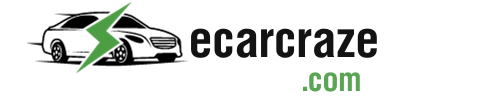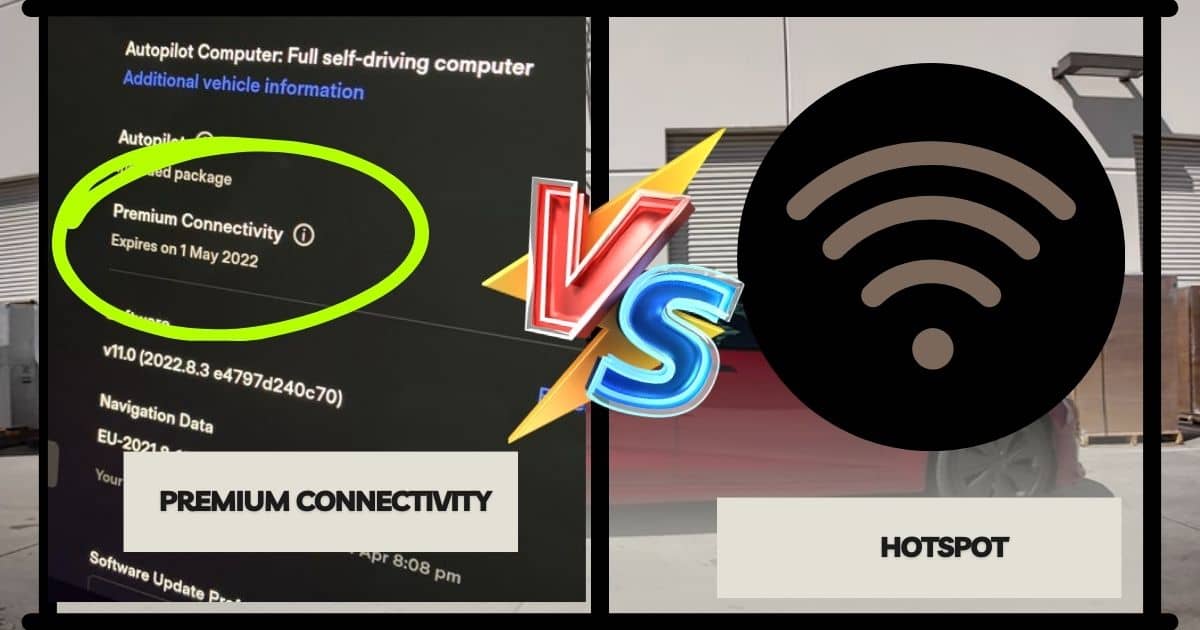All Tesla models come with many cool features ranging from live traffic updates to streaming services, sentry mode, and karaoke. To access these features, you could use Tesla Premium Connectivity or a Wi-Fi hotspot on your mobile phone.
But what are the differences between Tesla Premium Connectivity and Hotspot? The Premium Connectivity service differs from a hotspot in how it works. Their monthly and yearly costs also vary to a great extent. In addition, the services vary in terms of features, data usage limits, and trial period.
How about their similarities? Keep reading to find out this and which is the best overall service.
Tesla Premium Connectivity Vs. Hotspot: A Quick Comparison
Check out how these two services compare to each other in this quick guide.
| Features | Premium Connectivity | Hotspot |
| How They Work | Subscription service | Uses mobile data or Wi-Fi networks in range |
| Cost | $9.99 per month or $99 per year and free for some Tesla models | No fixed or subscription cost |
| Trial Period | 30-day or one-year | Not available |
| Data Limit | Available | Not available |
| Features | More features | No live traffic visualization, remote sentry live access, and satellite view maps features |
| Speed | As high as 65 Mbps and as low as 2 Mbps download | As high as 100 Mbps download |
Tesla Premium Connectivity Vs. Hotspot: Detailed Comparison
Tesla Premium Connectivity and mobile hotspot services enable you to access extra features in your Tesla car. They differ in several ways, which we will discuss below.
1. How They Work
Here’s how both services work.
# Tesla Premium Connectivity
Tesla Premium Connectivity is a subscription service. You can subscribe to it from your car’s touchscreen or the Tesla app. To subscribe to the service via the touchscreen, you have to do the following things.
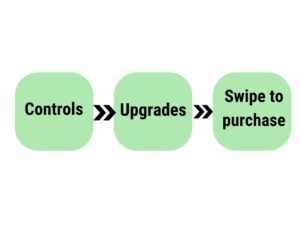
- Step 1: Tap “Controls” on your car’s touchscreen.
- Step 2: Select “Upgrades.”
- Step 3: Choose “Swipe to purchase.” All the features should be available once you have parked your car and completed all the software updates.
Alternatively, you can subscribe to the service from your Tesla app. This is how it works:
- Step 1: Unlock your Tesla app and choose your vehicle.
- Step 2: Select “upgrades” and then “software upgrades.”
- Step 3: Tap “subscribe” at the top of the screen.
- Step 4: Select “add” just next to Premium Connectivity.
- Step 5: Choose your preferred billing option and tap “next.”
- Step 6: Select “checkout.” Then, finalize the payment procedure.
# Tesla Hotspot
With the hotspot, you can connect your Tesla to Wi-Fi networks in range. However, the most reliable option is to use your mobile device as the hotspot. Here is how to connect your Tesla to a Hotspot:
- Step 1: Switch on the hotspot feature on your mobile device.
- Step 2: On your vehicle’s touchscreen, choose “controls” and tap on the “Wi-Fi icon.”
- Step 3: Choose your preferred Wi-Fi network.
- Step 4: Key in the Wi-Fi network’s password and tap “confirm”.
Here is a short demonstration of how to use the hotspot with your Tesla:
2. Cost
The subscription cost of Tesla Premium Connectivity is $9.99 per month or $99 a year. However, this only applies to Tesla vehicles ordered on or after July 1, 2018.
So, if you ordered your car on or before June 30, 2018, the Premium Connectivity is free throughout your vehicle’s lifetime. This applies to Tesla models, including models S, X, and 3, with premium interiors.
With Hotspot, it uses your phone’s cellular data. So, there is no fixed or subscription cost.
3. Trial Period
Unlike Hotspot, the Premium Connectivity boasts a trial period, depending on when you ordered your Tesla. This means you can try the service at no cost, allowing you to decide if it was worth the money before subscribing.
For example, you get a one-year trial period if you order your Model S or X on or after July 1, 2018. However, some models are only backed by a 30-day trial period. This includes orders made on or after October 15, 2021, for Model 3 and Y.
4. Data Limits
According to Tesla Support, they reserve the right to lessen connectivity bandwidth. They can do this if your data consumption is excessive and surpasses a fair daily usage.
Unlike Premium Connectivity, Tesla does not impose data limits when using mobile hotspots. So, if you have a mobile plan that offers unlimited data, you can use a hotspot without worrying about data limits.
5. Features
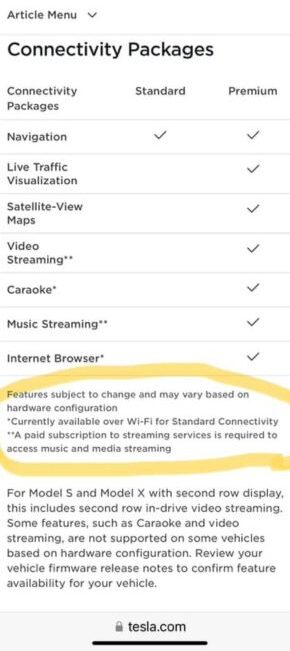
Tesla Premium Connectivity enables you to access many features that require data usage.
Unfortunately, you cannot access features like live traffic visualization, remote sentry live access, and satellite view maps when using a hotspot. This means you cannot view the traffic situation on the screen in real time.
You also cannot quickly locate nearby landmarks and buildings via satellite maps. Most importantly, you cannot remotely monitor your vehicle’s surroundings when parked via the Sentry Mode.
6. Speed
Speeds on Tesla Premium Connectivity can range from as high as 65 Mbps download to as low as 2 Mbps download.
With a hotspot, the speeds can be as high as 100 Mbps if using a device with a 5G network. So, overall, the hotspot is usually faster than Premium Connectivity in most cases.
Tesla Premium Connectivity Vs. Hotspot: Are There Any Similarities?
Yes. Despite the numerous differences between Tesla Premium Connectivity and Hotspot, they share some similarities. For example, both services allow you to access the following features:
- Ability to stream on Netflix, Spotify, and Hulu
- Navigation, including trip planner, traffic-based routing, and Supercharger stall
- Basic maps
- Internet browser
- Phone notifications
- Karaoke functionality
Another similarity between the two services is their flexibility. For example, you can opt out of the Premium Connectivity subscription at any time. You can do this on the Tesla app.
Similarly, you can stop using the hotspot anytime by turning off your mobile data or disconnecting Wi-Fi from your Tesla.
Which Is the Best Between Tesla Premium Connectivity and Hotspot?
Some Tesla owners prefer the Premium Connectivity, while others prefer the Wi-Fi hotspot network. Both services work great in offering an enhanced driving experience, but Premium Connectivity is the best overall.
The reason is that it provides more perks than hotspots like live satellite imagery and traffic visualization. Even better, the service comes with a free trial period and allows you to subscribe monthly or annually. The best part is that you can cancel the subscription at any time.
FAQs
Let’s now check out some commonly asked queries regarding Premium Connectivity vs hotspots in Tesla cars.
Some cons of Premium Connectivity include data usage limits, monthly cost, and unavailability in some regions or countries. A hotspot could drain your phone’s battery.
Yes. Apart from the monthly subscription cost and cost of the data plan, you must pay for services like Netflix, Spotify, and Apple Music. This is the only way you can stream from these platforms.
No. Tesla does not support using both services at the same time. So, if you enable Hotspot on your car, it will automatically disable the Premium Connectivity feature.
Final Thoughts
Overall, using the Tesla Premium Connectivity is as good as using the Wi-Fi hotspot on your mobile device. However, these two services differ in several ways, including how they work and the features they offer.
For the above reasons, you could have a difficult time choosing which service to use. While the Premium Connectivity is the best choice for most Tesla car owners, you can always try both. Then, select the one that suits your needs.

I am an experienced guide in electric mobility, offering clear and expert guidance for those venturing into the world of electric vehicles.
Through collaborations, research, and hands-on experience, I navigate readers through the evolving landscape of smart automobile technologies and the significance of renewables.