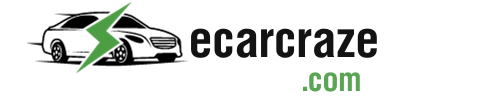Whether you want to park your Tesla in the garage or do parallel parking, the park assist feature is really handy. But this feature isn’t available all the time. The feature may be temporarily inactive due to several reasons and throw the message “Park Assist Unavailable.”
So, why is Tesla Park Assist unavailable? The most common reason for this is obstructed sensors. The park assist sensors may have debris, mud, snow, or some other obstructions. Extreme weather conditions, hardware problems, software bugs, etc., can also cause this problem.
I will talk about all possible reasons in detail and give you a complete troubleshooting guide to solve this issue. Let’s get started.
Tesla Park Assist Unavailable: Detailed Reasons

The park assist feature on your Tesla works in combination with the sensors and cameras. When the vehicle speed is lower than 5 mph or 8 km/h, the park assist feature alerts you about the objects in close proximity.
It makes audible beeps of varying intensities depending on the distance of the object. However, some factors can hinder the park assist feature.
If you get the park assist unavailable message on the screen, the following reasons may prevail.
1. The Sensors and Cameras Are Obstructed
As I have already mentioned, the sensors and cameras should work properly for the park assist feature to work. Depending on your driving conditions, the sensors and cameras can get obstructed by mud, debris, or snow. If you don’t keep the cameras and sensors clean, the park assist feature will be unavailable.
Other obstructions, such as additional brackets or excessive paint, can also block the sensors and cameras. If you have used PPF or paint protection film on your vehicle, it can also prevent the sensors from working. Stickers or plastic restorer coatings can do the same thing.
For these reasons, the park assist feature may be unavailable on your Tesla.
Troubleshooting
- You have to clean the sensors and cameras. Tesla suggests using clean water to remove any debris or mud from these components.
- Don’t use any cloth to wipe the camera lenses. It may damage the camera. Use a low-pressure water spray to clean the camera lenses and housing. Do the same thing for the sensors on the front and rear bumpers.
If you are facing any issues with your Tesla’s lane departure avoidance feature, check out this guide on Tesla’s Lane Departure Avoidance Features Unavailable Error.
2. Damaged Sensors or Cameras
If you have got into an accident recently and haven’t repaired the vehicle yet, there can be problems with the camera and sensor hardware. Some of these components may have physical damage. It will prevent the park assist feature from working properly.
Troubleshooting
- You should visually inspect the condition of the parking sensors and cameras. There should be no sign of scratches or any other damage to cameras or sensors.
- If the cameras or sensors are damaged, you should contact the Tesla service center nearby. Get the damaged cameras or sensors replaced. It may cost about $100-$400, including parts and labor.
3. Extreme Weather Conditions
According to Tesla, the park assist feature may not work correctly if the weather condition isn’t suitable. For example, the feature won’t work if you drive in heavy rain, heavy snow, or dense fog. Temperatures can also be a factor here.
Extremely hot or cold temperatures can cause the park assist feature to be unavailable temporarily. When you drive past the adverse situation, the park assist will be available again.
Troubleshooting
- There is nothing much you can do about this specific reason. Also, you shouldn’t rely on the park assist feature in such adverse weather conditions.
- Drive and park normally until you steer clear of the weather conditions. And don’t forget to clean the sensors or cameras after going through heavy rain or snow.
4. Ultrasonic Wave Nearby
The parking sensors on your Tesla use ultrasonic waves to detect objects. If there is any electrical equipment nearby that uses ultrasonic waves, it can interfere with the activity of parking sensors.
As a result, the park assist feature may be temporarily unavailable.
Troubleshooting
- Check for electrical equipment that may cause problems with the parking sensors. Try removing the equipment and checking if the park assist feature works again.
5. Your Speed Is High
The park assist feature is only available when you drive under 5 mph. If you are driving faster, the park assist feature may not be available at that moment.
Troubleshooting
- Reduce your speed below 5 mph and try activating the park assist feature. It should work properly unless there are other reasons.
6. Mismatch In Vehicle Setting and Direction
The parking sensors alert you about objects nearby only in the chosen direction. For example, if your Tesla is in Drive, you will get alerts about the objects in the front. When the vehicle is in Reverse, the system will warn you about the objects at the back.
If your vehicle is in Drive and it freely rolls backward, the park assist will not work. It can happen when you are driving on sloped roads.
Troubleshooting
- Always use the right direction while parking. Make sure the vehicle doesn’t roll freely in the opposite direction.
7. Software Issues
Almost every feature of your Tesla is dependent on the software. If the software is outdated or has bugs, the park assist feature may be temporarily unavailable.
Troubleshooting
- You should update the software first. To do this, tap on “Software” and find “Software Update”. On the right side of the screen, tap on “Check for updates”.
- Download any available update and install it. Then, restart the system. To do this, go to “Controls” and tap on “Safety”. Then, tap “Power Off”.
- The screen will turn off. Wait for about two minutes. Then, press the brake pedal to turn it back on. The park assist feature should work fine now.
FAQs
Here are answers to some commonly asked questions. Check them out.
Not always. If you select Reverse, the park assist will activate automatically. In Drive, you can turn it on manually by tapping the button at the top left corner.
It indicates there are loose connections in the electrical system. You should get it checked by the service center.
The system may be calibrating sensors. You should continue driving for some time until the sensors are recalibrated.
If the park assist feature is still unavailable after the update, there might be a hardware issue with the cameras, sensors, or the electrical system. You should contact the Tesla service center to solve it.
Conclusion
Parking sensors on your Tesla cover a large perimeter around the vehicle and help you park the vehicle safely. Under certain conditions, the feature may be unavailable. It might leave you wondering why Tesla Park Assist is unavailable.
I discussed 7 reasons for the problem. These issues can cause the feature to become temporarily inactive. If the feature isn’t available automatically, you should take the above steps to fix the issue. Be careful while using this feature, and don’t use this as an alternative to your sense of judgment.

I am an experienced guide in electric mobility, offering clear and expert guidance for those venturing into the world of electric vehicles.
Through collaborations, research, and hands-on experience, I navigate readers through the evolving landscape of smart automobile technologies and the significance of renewables.